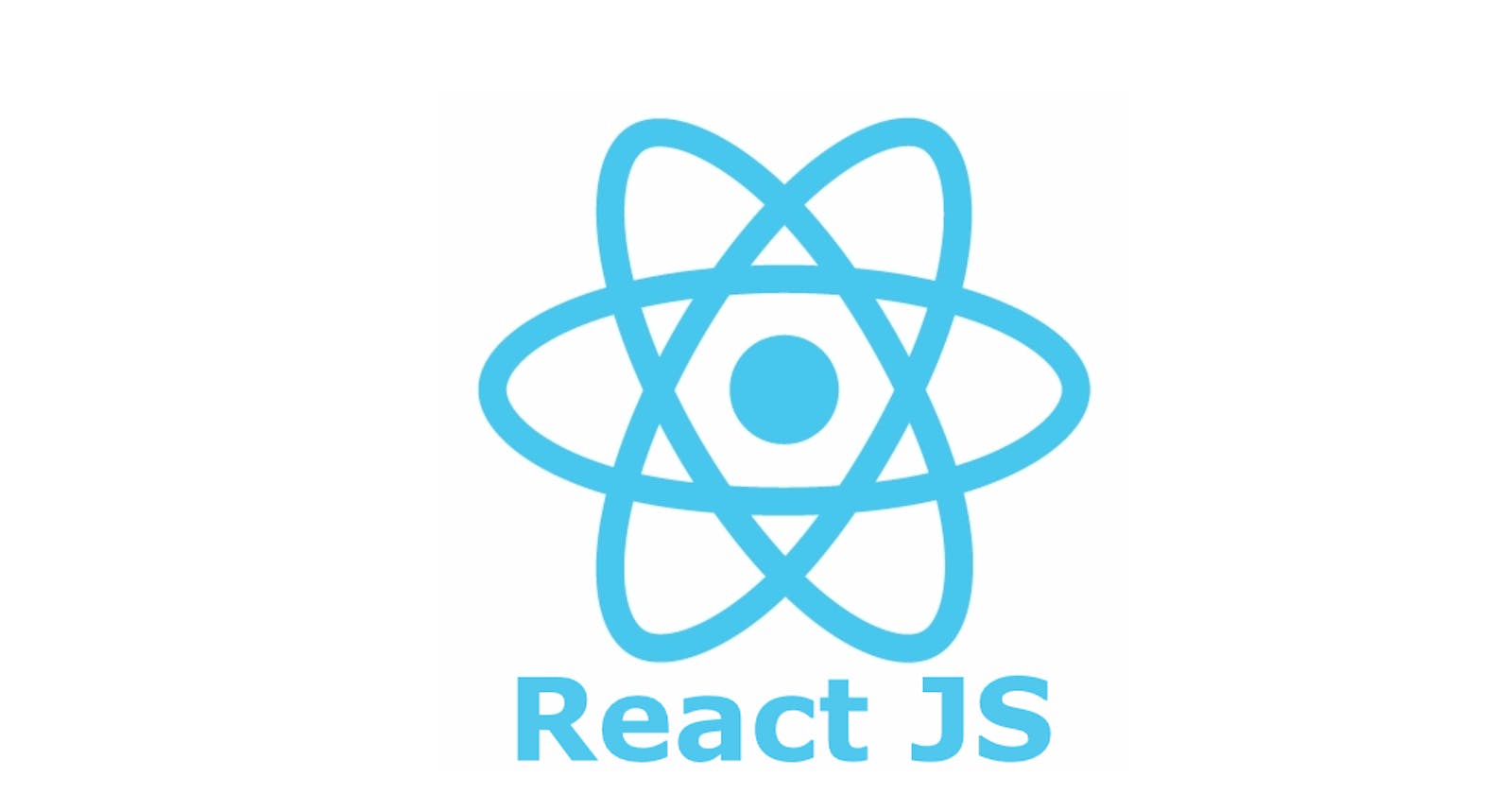Embracing Micro Frontends in ReactJS: A Modular Approach to Building Scalable Applications
#ReactJS #Webpack #microfrontend
Introduction:
Micro Frontend is an architectural pattern that aims to break down large monolithic frontend applications into smaller, independent modules, known as micro frontends. These micro frontends can be developed and deployed separately, allowing for better collaboration, improved maintainability, and enhanced scalability. In this article, we will explore what micro frontends are, how Module Federation enables seamless integration, the benefits and limitations of using micro frontends in ReactJS applications, and practical implementation approaches for both new and existing projects.
What is Micro Frontend?
Micro Frontend is an architectural pattern that involves breaking down a large frontend monolith into smaller, independent, and loosely-coupled modules. Each module, known as a micro frontend, is developed and deployed as a separate unit with its own UI components, business logic, and assets. These micro frontends can be developed using different technologies, programming languages, or even by different teams, allowing for more flexibility and scalability in complex web applications.
In a micro frontend architecture, the application is composed of multiple micro frontends, which are then orchestrated together to create the complete user interface. This is often achieved by using a shell or container application, which serves as the entry point and integrates the different micro frontends. The shell handles things like routing, navigation, and communication between micro frontends.
Using the Micro Frontend pattern in ReactJS offers several advantages. It allows teams to work independently on different parts of the application, reducing development bottlenecks and enabling faster deployment cycles. Micro frontends also promote reusability and maintainability, as components can be shared and reused across different parts of the application. Additionally, the modular nature of micro frontends makes it easier to scale the application, as specific modules can be scaled up or down based on demand. However, implementing micro frontends comes with its own set of challenges, such as managing communication and state between different micro frontends and ensuring a seamless user experience across the entire application. Nonetheless, with proper design and tooling, the Micro Frontend pattern can be a powerful approach for building large, complex web applications.
What is Module Federation?
Module Federation is a feature provided by Webpack 5 that enables developers to share code and resources across different applications or micro frontends in a more efficient and granular manner. It allows multiple independent applications to work together by dynamically loading and sharing pieces of code, such as React components or utility functions, without having to bundle everything into a single monolithic application.
In the context of ReactJS and micro frontends, Module Federation allows developers to split a large application into smaller, more manageable parts (micro frontends) and then dynamically load those micro frontends as needed. Each micro frontend can be developed and deployed independently, using its own stack and technology, while still being able to share resources with other micro frontends in a controlled and isolated way.
Module Federation works by exposing certain modules from one application and making them available to other applications that need them. These exposed modules can be consumed by other applications using dynamic imports. This enables sharing components, libraries, or utilities across different applications, optimizing performance and reducing the duplication of code. The concept of Module Federation aligns well with the micro frontend architectural pattern, where independent teams can work on different parts of an application and easily collaborate by sharing resources using Webpack's Module Federation capabilities.
Benefits of Using Micro Frontend in React
Using Micro Frontends in React offers several benefits that contribute to a more scalable, maintainable, and flexible architecture:
Independent Development and Deployment: In traditional monolithic applications, multiple teams often work on the same codebase, leading to potential conflicts, coordination challenges, and slower development cycles. Micro Frontends address this by dividing the application into smaller, self-contained units. Each micro frontend is developed and deployed independently, allowing teams to work in isolation without interfering with each other's code. This level of independence enhances team productivity and speeds up the development process.
Technology Diversity: In large organizations or complex projects, different teams may have different preferences and expertise in terms of technology stacks. With Micro Frontends, teams can choose the technologies that best suit their needs. For example, one team may prefer React, while another might opt for Vue.js or Angular. By allowing technology diversity, Micro Frontends foster a culture of innovation and adaptability, where teams can select the tools they are most comfortable with.
Code Reusability: Micro Frontends encourage the creation of reusable components, libraries, and utilities. This is achieved by breaking down the application into smaller, more focused modules that can be shared across different micro frontends. When multiple teams can leverage shared components, it reduces the duplication of code, promotes code consistency, and simplifies maintenance efforts.
Isolation and Fault Tolerance: In a Micro Frontend architecture, each micro frontend is isolated from the others, meaning that issues in one micro frontend won't affect the functionality of others. This isolation enhances fault tolerance and makes it easier to identify and resolve issues quickly. A failure in one micro frontend won't bring down the entire application, improving the overall reliability of the system.
Scalability: Micro Frontends provide a scalable architecture, allowing you to scale specific parts of the application independently. This is particularly useful when certain features or modules experience higher traffic or demand than others. With Micro Frontends, you can allocate resources more efficiently and handle traffic spikes without impacting the rest of the application.
Team Autonomy: By dividing the application into micro frontends, each team has ownership and autonomy over their respective micro frontend's development and deployment. Teams can make decisions independently, reducing coordination overhead and promoting a sense of ownership. This fosters a more efficient and empowered development culture within the organization.
Improved User Experience: Micro Frontends allow teams to develop and deploy features incrementally. This means that users can benefit from new functionalities and updates more frequently. With shorter release cycles, the application can evolve rapidly, providing a better user experience as users get access to improvements and new features more often.
Simplified Codebase: Breaking a monolithic codebase into smaller micro frontends results in smaller and more manageable codebases. This reduces the complexity of the application, making it easier to maintain, understand, and update. Smaller codebases also improve build times, making the development process more efficient.
Challenges of using micro frontend:
While Micro Frontends offer numerous advantages, they also come with certain limitations and challenges. Understanding these limitations is essential for making informed decisions when adopting this architectural approach:
Increased Complexity: Micro Frontends can introduce additional complexity to the development process. Managing multiple independent codebases, communication between micro frontends, and ensuring consistent user experience across different modules require careful planning and coordination. Teams must invest in establishing clear guidelines and communication protocols to avoid chaos and maintain a cohesive application.
Overhead in Communication: As micro frontends are isolated and independent, communication between them must be carefully managed. Implementing communication strategies like shared state management, events, or APIs can add some overhead to the application. If not designed thoughtfully, excessive communication can lead to performance issues and reduced efficiency.
Build and Deployment Challenges: With multiple micro frontends, build and deployment processes become more intricate. Coordinating the build and deployment of each micro frontend may require additional tooling and practices, such as CI/CD pipelines and version control systems. Proper automation and deployment strategies are crucial to ensure smooth development and seamless updates.
Shared Dependencies: While code reusability is one of the benefits of Micro Frontends, it can also introduce challenges with shared dependencies. Different micro frontends may depend on different versions of shared libraries, leading to version conflicts or increased bundle sizes. Managing dependencies and ensuring compatibility across micro frontends require careful planning and version control.
Performance Overhead: In a Micro Frontend architecture, dynamic loading and communication between micro frontends can introduce some performance overhead. Extra network requests may be required to load specific micro frontends when needed, leading to increased initial load times. Proper optimization and caching strategies are crucial to mitigate these performance concerns.
Learning Curve: Adopting Micro Frontends may require a learning curve for development teams, particularly if they are not familiar with the architectural pattern. Ensuring that teams understand the principles, best practices, and tooling associated with Micro Frontends is essential to make the transition smoother.
User Experience Considerations: Careful attention must be given to the user experience when working with Micro Frontends. Inconsistent design, navigation, or interactions across different micro frontends can lead to a fragmented user experience. Investing in UI/UX design and conducting usability testing is vital to maintain a cohesive and seamless user experience.
How to Implement Micro Frontend in a New Project
Implementing Micro Frontends in a new React project involves carefully planning the architecture and development process. Here's a step-by-step guide to help you get started:
Identify Micro Frontends: Identifying micro frontends involves analyzing the project requirements and breaking down the application into smaller, independent modules. Each module should encapsulate a specific feature or functionality. Consider how these micro frontends can be developed, deployed, and maintained independently. Properly defining the boundaries of each micro frontend is essential to ensure clear ownership and autonomy during development.
Choose Communication Strategy: Selecting the right communication strategy is crucial for enabling seamless interaction between micro frontends. Different micro frontends need to communicate and share data or events, so it's important to decide on the most suitable approach. Shared state management libraries like Redux or React Context allow components from different micro frontends to access shared data. Alternatively, an event-driven architecture using a message bus or event emitter can facilitate communication by broadcasting and receiving events. An API-driven approach allows micro frontends to interact through REST or GraphQL APIs.
Create Micro Frontends: Each micro frontend is developed as a separate React application. This involves creating individual codebases for each module. You can use tools like Create React App or other custom build setups to set up each micro frontend. Ensuring that each micro frontend follows a modular architecture and contains only the necessary components and logic will help keep them self-contained and independent.
Set Up Integration Shell: The integration shell acts as the container application that brings the micro frontends together. It handles the routing and navigation of the application and dynamically loads the appropriate micro frontend based on the user's interaction. The shell should be designed to manage the communication between micro frontends and provide a cohesive user experience.
Implement Communication: Based on the chosen communication strategy, implement the necessary components and logic to enable communication between micro frontends. For shared state management, set up the store and reducers for data synchronization. For an event-driven approach, create event listeners and dispatchers to communicate between micro frontends. If using an API-driven approach, define clear API contracts for data exchange.
Configure Build and Deployment: Configure the build and deployment processes for each micro frontend. Each module should have its own build configuration and be deployable independently. Use tools like Webpack, module federation, and CI/CD pipelines to streamline the development and deployment workflows.
Test and Debug: Thoroughly test each micro frontend in isolation and as part of the integrated shell. Use unit tests, integration tests, and end-to-end tests to verify the functionality and interactions between micro frontends. Debug any issues that arise during testing and ensure a smooth user experience.
Optimize Performance: Optimize the performance of the Micro Frontend application by managing dependencies efficiently, implementing lazy loading for micro frontends, and employing caching strategies. Focus on reducing the initial load time and ensuring that the application remains responsive.
Monitor and Maintain: After implementing Micro Frontends, continuously monitor the application's performance and user experience. Keep an eye on potential issues and address them promptly. Regularly update dependencies and improve the architecture based on feedback and evolving project requirements.
By following these steps, you can successfully implement Micro Frontends in a new React project, enabling independent development, efficient communication between modules, and a more scalable and maintainable application.
How to Implement Micro Frontend in an Existing Project:
Implementing Micro Frontends in a existing React project is pretty much the same like implementing it in new project. The only thing needs to be considered is (Refactoring Existing Code).
It means that you need to refactor your existing project to make it more modular and prepare it for integration with micro frontends. Extract reusable components, refactor business logic, and identify shared dependencies that can be isolated or refactored into separate modules.
Conclusion:
Micro Frontend architecture in ReactJS offers a scalable and maintainable approach to building large frontend applications. By understanding the benefits, limitations, and practical implementation methods, developers can make informed decisions on adopting micro frontends in both new and existing projects. Embracing this modular approach can lead to more efficient development, streamlined collaboration, and a future-proofed architecture that scales with the application's growth.